We take bias visualizing very seriously and it's all about the process. We do the leg work so you don't have to, but if you want to know what goes on behind the scenes, here is everything you need to know about how we analyze data, how we measure bias, how we categorize media outlets, and more!
A. The Query
What We Search For
To find the data we need, we prepare queries that can correctly return only the data we need with as few false positives as possible.
We use complex queries that include exact phrases and combinations of AND, OR and NOT operators.
B. The Metrics
How We Measure It
We use 3 different metrics across all our data searches.
Articles
This is the most straightforward metric: the number of articles returned by our queries.
Boxes
This metric represents media coverage by counting the number of boxes in which articles returned by our queries were featured. A box is the rectangle that contains title, picture, summary, etc. of an article on a homepage. So for example, an article can first appear as the main article on a homepage, then be downgraded to a side column in a box with a picture, and finally be featured in a single text link. In that case, the article would be featured in 3 boxes.
The more boxes an article is featured in, the more coverage that news/story is getting.
Rating
This is a proprietary metric developed by our data provider, Discoverage, to accurately gauge media coverage. Rating is calculated using an algorithm that takes into consideration the size of a box (the bigger, the better), its position on the page (the higher up, the better), and the amount of time it stays on the homepage (the longer, the better). The sum of all boxes' ratings gives the rating for an article at any given time.
C. The Texts
Where We Search
We search for text in:
- Homepage headline
- Homepage summary
- Article headline
- Article summary
- Article body
You will see in the methodology for each chart that most searches apply to the text found in any of those places, however we can also search for text on the homepage only, meaning that we only show results for text found specifically on the homepage headline and summary.
The way we work
Our goal is to produce visual representations of significant instances of media bias in left-leaning outlets. Some are objectively measurable (hard-data-based charts), while others can be exposed by comparing articles on similar events that seem to show preferential treatment for a political figure or a cause (articles or stories comparisons).
To create each issue of Bias Visualizer, first, we get daily AI-collected and human-verified data from all major media outlets' websites. Then we analyze it to find the most glaring instances of bias. As a third step, we put them in an easy-to-read visual form, using interactive charts and direct comparisons. Finally, we add a short commentary to contextualize the issue and provide links to reference material.
Media outlets and their leanings
We get data for selected media outlets across the spectrum, and more will be added soon. Searched media are always listed on the relevant visualization. We can get data for current and past stories and articles.
We also group them by leanings, and they are:
For full transparency, we don't assign any leaning ourselves, we use AllSides.com Media Bias Ratings.
Bits and pieces
An article can appear on a media Web site but never have been featured on their homepage or have been featured for a very short time, too short to be relevant: those articles will not be considered
We sometimes include links to third-party articles behind paywalls (e.g. New York Times). Not being able to read this content never precludes the reader from fully appreciating Bias Visualizer's contents
The Coverage Homepage visualization has its own methodology explanation: make sure to check it out!
Bias Visualizer fights for YOU!
We fight media bias with hard data from an AI-powered platform: keep up to date so you never miss a time when media bias is exposed!